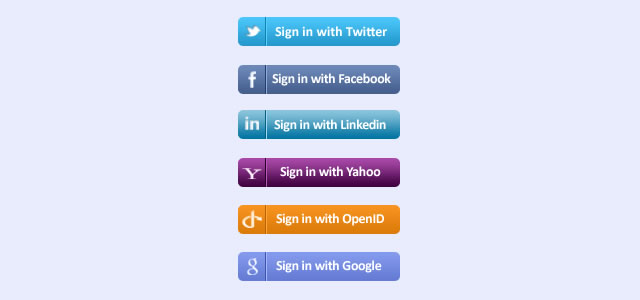 Social login function thru google, facebook or twitter is common nowadays. Above example required using of external images.
Bootstrap & Font awesome version
I use Bootstrap framework & Font Awesome to achieve similar result, only with pure HTML & CSS, best for multilingual use-case scenario.
With the default button color scheme (primary, info, danger) provided by Bootstrap, it is good enough to support Facebook, Twitter & Google login. If you need more different color style, you will have to extend the default css.
Social login function thru google, facebook or twitter is common nowadays. Above example required using of external images.
Bootstrap & Font awesome version
I use Bootstrap framework & Font Awesome to achieve similar result, only with pure HTML & CSS, best for multilingual use-case scenario.
With the default button color scheme (primary, info, danger) provided by Bootstrap, it is good enough to support Facebook, Twitter & Google login. If you need more different color style, you will have to extend the default css.
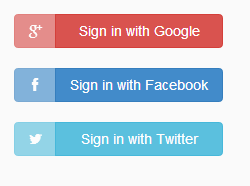 The code:
The code:
|
1 2 3 4 5 6 7 8 9 10 11 12 13 14 15 16 17 18 19 20 21 22 23 24 25 26 27 28 29 30 31 32 |
<html> <head> <!-- Latest compiled and minified CSS --> <link rel="stylesheet" href="//netdna.bootstrapcdn.com/bootstrap/3.0.2/css/bootstrap.min.css"> <!-- Optional theme --> <link rel="stylesheet" href="//netdna.bootstrapcdn.com/bootstrap/3.0.2/css/bootstrap-theme.min.css"> <!-- Latest compiled and minified JavaScript --> <script src="//netdna.bootstrapcdn.com/bootstrap/3.0.2/js/bootstrap.min.js"></script> <!-- font awesome css --> <link href="//netdna.bootstrapcdn.com/font-awesome/4.0.3/css/font-awesome.css" rel="stylesheet"> </head> <body style="text-align:center; padding:1em"> <div class="btn-group"> <a class='btn btn-danger disabled'><i class="fa fa-google-plus" style="width:16px; height:20px"></i></a> <a class='btn btn-danger' href='' style="width:12em;"> Sign in with Google</a> </div> <br /><br /> <div class="btn-group"> <a class='btn btn-primary disabled'><i class="fa fa-facebook" style="width:16px; height:20px"></i></a> <a class='btn btn-primary ' href='' style="width:12em"> Sign in with Facebook</a> </div> <br /><br /> <div class="btn-group"> <a class='btn btn-info disabled'><i class="fa fa-twitter" style="width:16px; height:20px"></i></a> <a class='btn btn-info ' href='' style="width:12em"> Sign in with Twitter</a> </div> <br /><br /> </body> <html> |