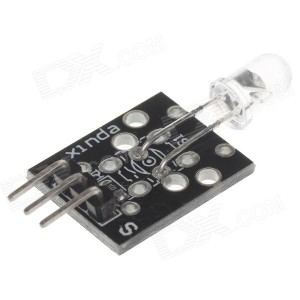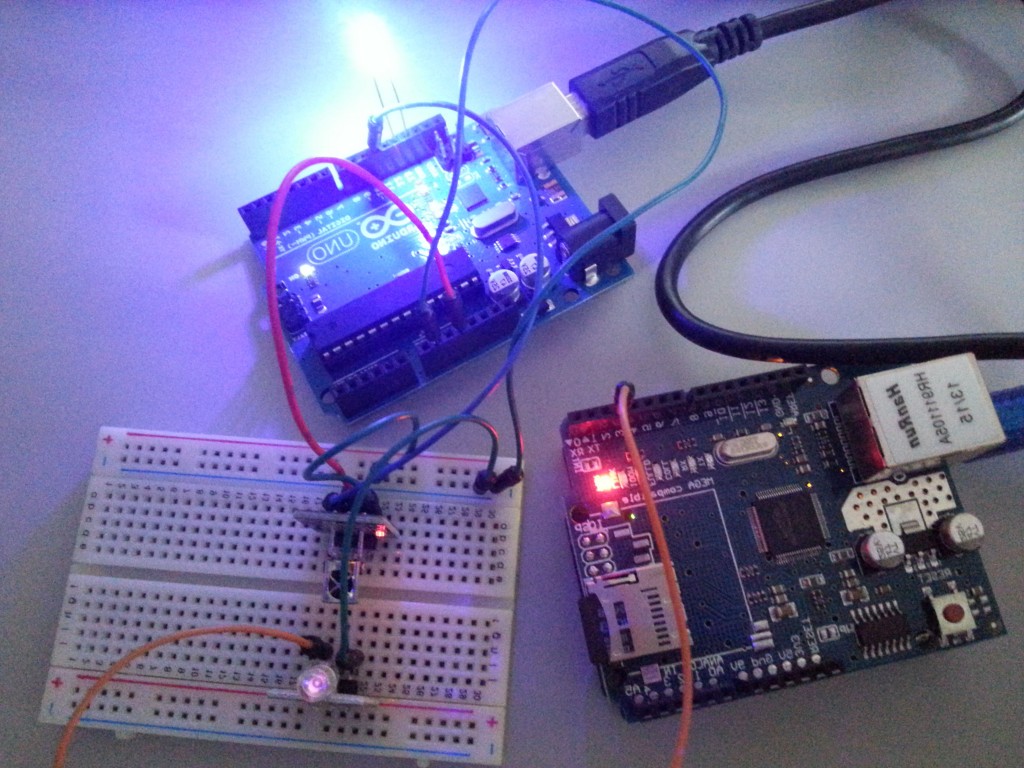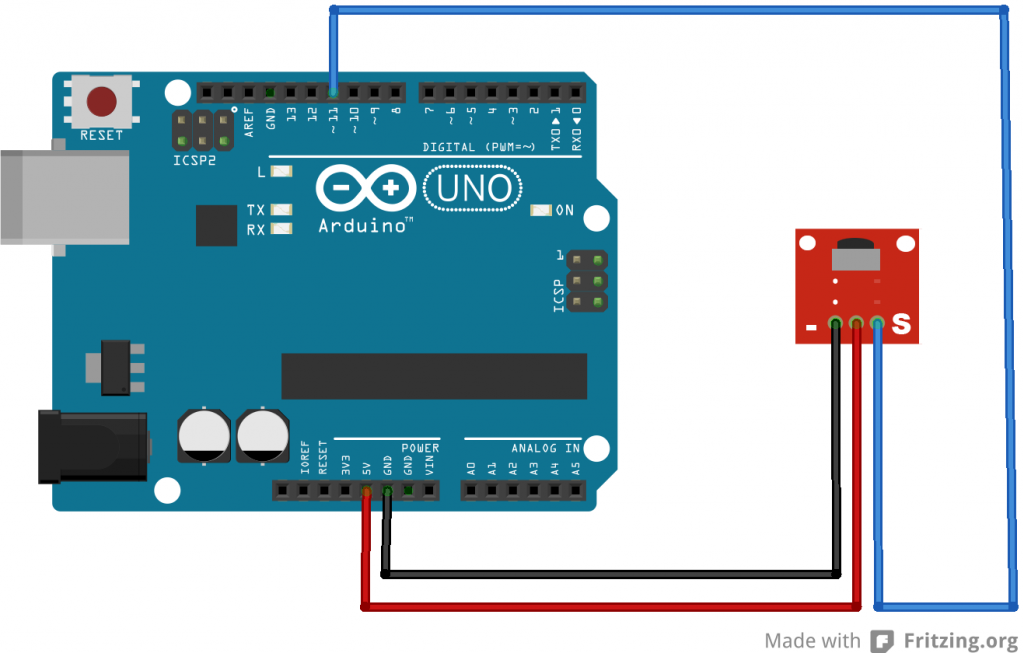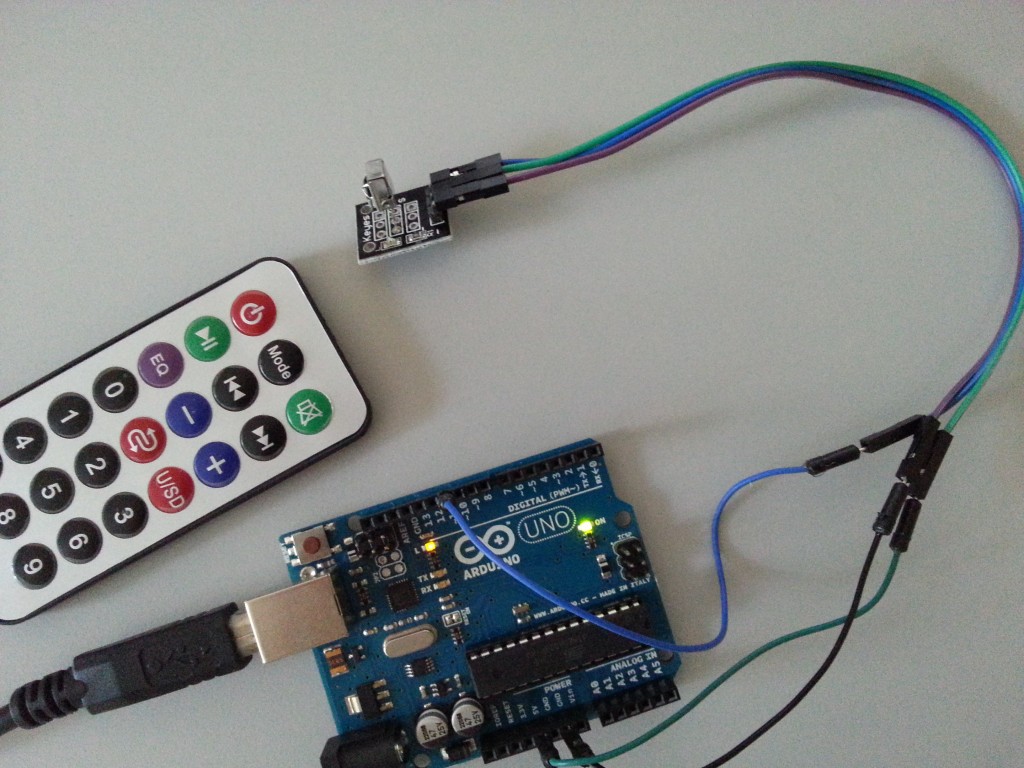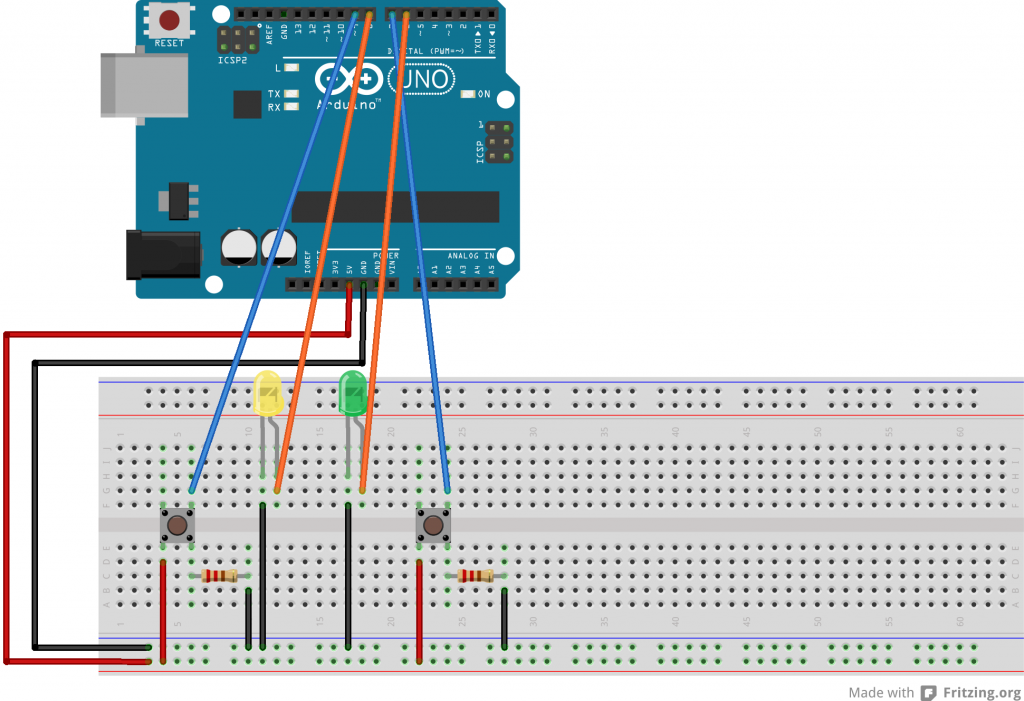/*
* IRremote: IRrecvDemo - demonstrates receiving IR codes with IRrecv
* An IR detector/demodulator must be connected to the input RECV_PIN.
* Version 0.1 July, 2009
* Copyright 2009 Ken Shirriff
* http://arcfn.com
*/
#include <IRremote.h>
int RECV_PIN = 11;
IRrecv irrecv(RECV_PIN);
decode_results results;
void setup()
{
Serial.begin(9600);
irrecv.enableIRIn(); // Start the receiver
}
void loop() {
if (irrecv.decode(&results)) {
long int decCode = results.value;
String hexCode = String(decCode, HEX);
String decodedSignal = decodeSignal(hexCode);
if(decodedSignal != "unknown")
{
Serial.print("dec: ");
Serial.print(hexCode);
Serial.print("|");
Serial.print(decCode);
Serial.print("|");
Serial.print(decodedSignal);
Serial.println();
}
// Serial.println(, HEX);
irrecv.resume(); // Receive the next value
}
}
String decodeSignal(String hex)
{
hex.toUpperCase();
if(hex == "FFA25D") return "power";
if(hex == "FF629D") return "mode";
if(hex == "FFE21D") return "mute";
if(hex == "FF22DD") return "play";
if(hex == "FF02FD") return "rewind";
if(hex == "FFC23D") return "forward";
if(hex == "FFE01F") return "eq";
if(hex == "FFA857") return "-";
if(hex == "FF906F") return "+";
if(hex == "FF6897") return "0";
if(hex == "FF9867") return "repeat";
if(hex == "FFB04F") return "usd";
if(hex == "FF30CF") return "1";
if(hex == "FF18E7") return "2";
if(hex == "FF7A85") return "3";
if(hex == "FF10EF") return "4";
if(hex == "FF38C7") return "5";
if(hex == "FF5AA5") return "6";
if(hex == "FF42BD") return "7";
if(hex == "FF4AB5") return "8";
if(hex == "FF52AD") return "9";
return "unknown";
}
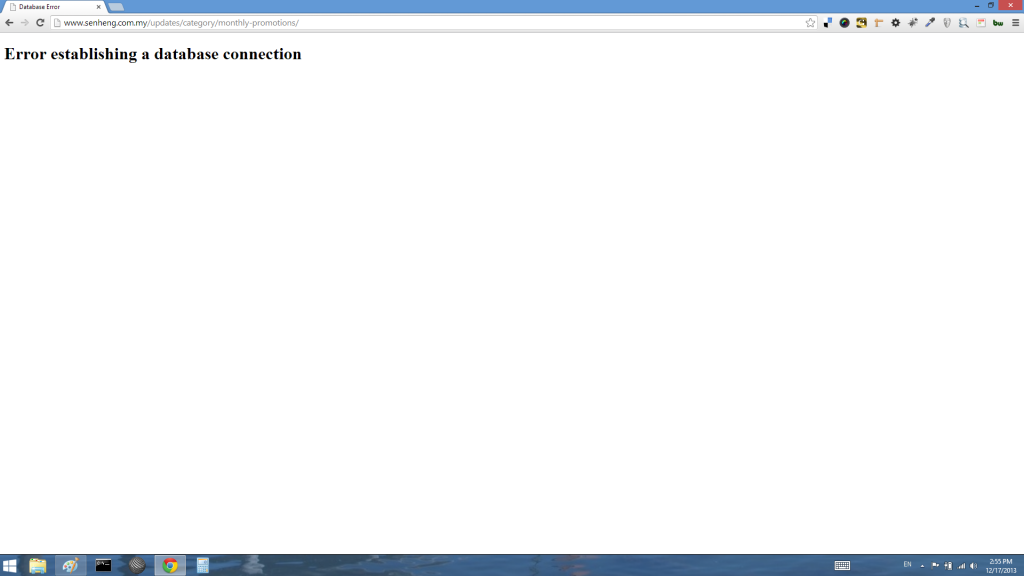 For example, the promotion page have connection to db error msg.
For example, the promotion page have connection to db error msg.
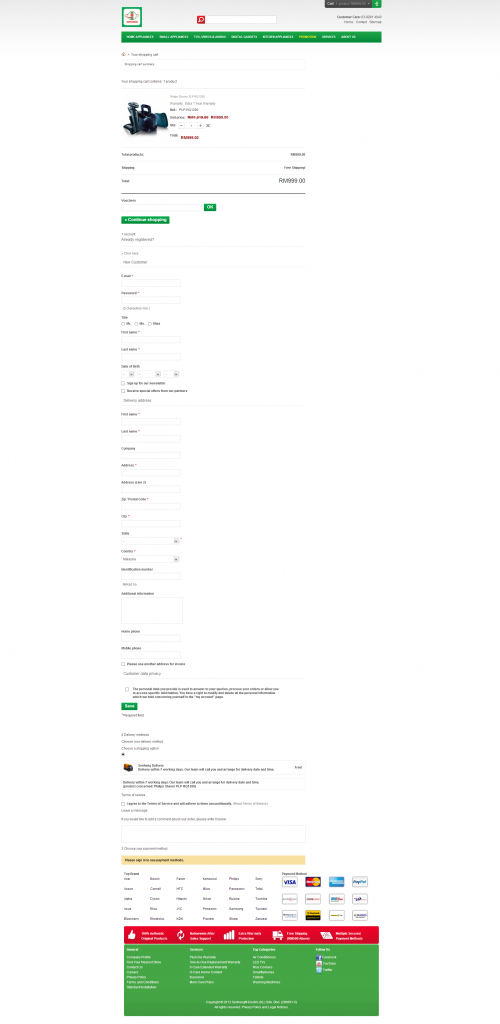 An e-commerce page that’s messy and long way scrolling down, more like a spoiled layout.
An e-commerce page that’s messy and long way scrolling down, more like a spoiled layout.
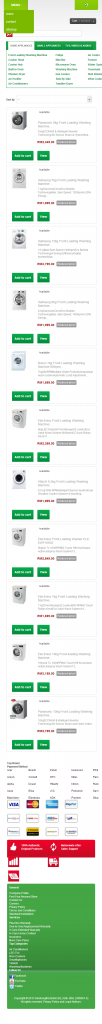 And a responsive design page that doesn’t looks good on small screen.
IT is crucial in today retail business, looks at example like wallmart and dell, or even china gome. I likes some of senheng concept such as modern looking store & nationwide free delivery, and is always looking forward hoping to see they get serious in online store.
As the best company to work for in Asia year 2013, senheng might have a happy to work in environment, but for sure, their IT staff still have many rooms of improvement.
And a responsive design page that doesn’t looks good on small screen.
IT is crucial in today retail business, looks at example like wallmart and dell, or even china gome. I likes some of senheng concept such as modern looking store & nationwide free delivery, and is always looking forward hoping to see they get serious in online store.
As the best company to work for in Asia year 2013, senheng might have a happy to work in environment, but for sure, their IT staff still have many rooms of improvement.