- Plug in your bricked device. If you run “lsusb” it should show a device at “0403:0000”.
- Download ft232r_prog from ft232r_prog (v1.24) and extract to a folder
- Install the build dependencies by running “sudo apt-get install make gcc libftdi-dev"
- Change directory into the folder cd /ft232r_prog
- Type “make” to build the program
- Now run “sudo ./ft232r_prog --old-pid 0x0000 --new-pid 0x6001“
- You are done. Unplug and re-insert your USB device and run “lsusb” again. It should show an id of 0403:6001
if somehow your USB Serial Port show a warning icon after you done all these, you may wanto follow this tutorial to set the PID from 0000 back to default 0001. http://electrohobby.es/Archivos/arduino%20nano%20fix.pdf?21e9af
- Downlaod FT_Prog_v3.0.56.245.zip
- Install and run FT_Prog
- Click the magnificent glass and you see Product ID is 0x6000
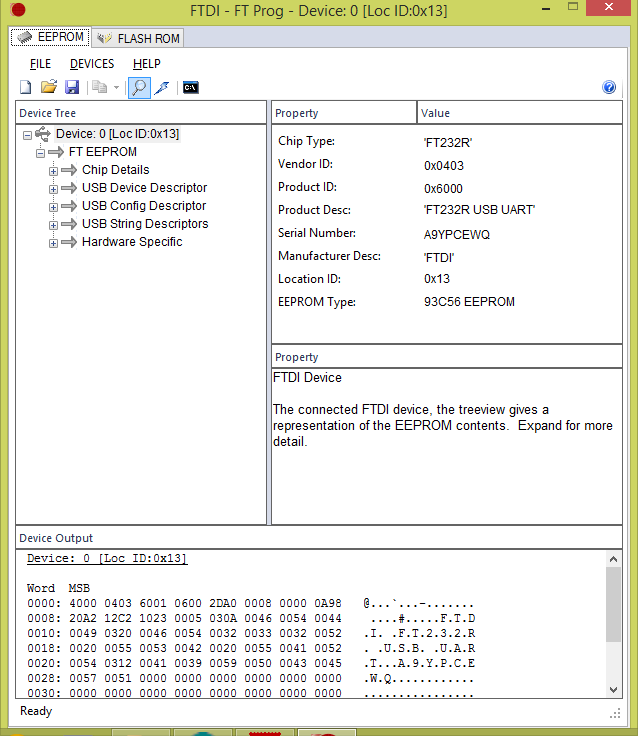
- Click USB Device Descriptor
- On the right panel, select FTDI Default
- Click the lightning icon to Program Devices
- Click Program button and it will be alright.