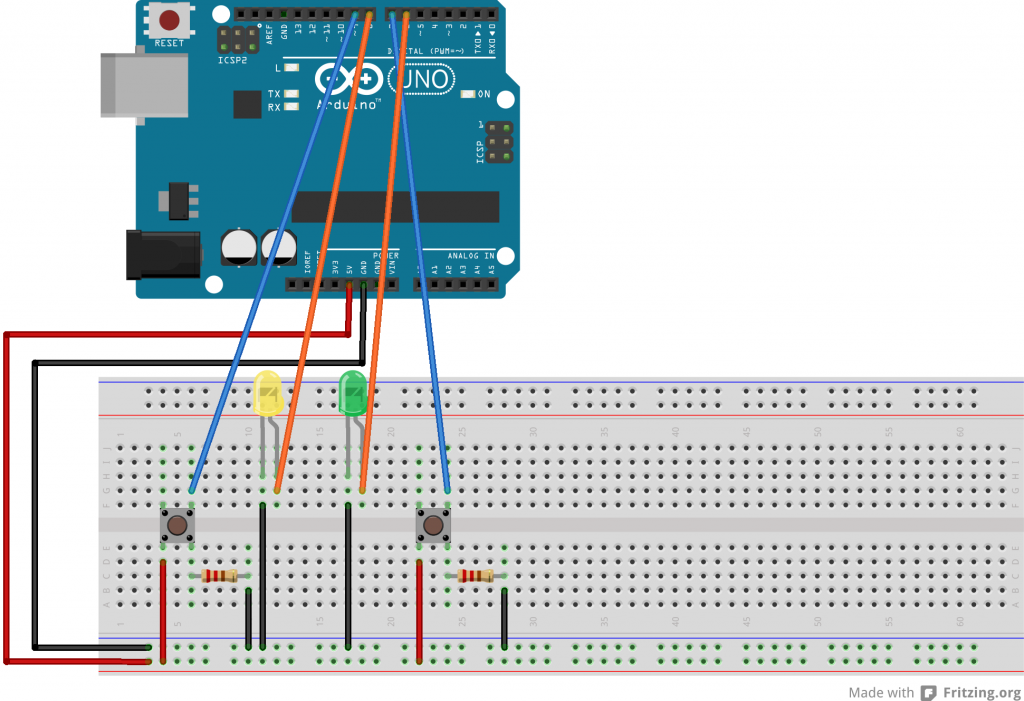 Then, use this little piece of coding:
Then, use this little piece of coding:
|
1 2 3 4 5 6 7 8 9 10 11 12 13 14 15 16 17 18 19 20 21 22 23 24 25 26 27 28 29 30 31 32 33 34 35 36 37 38 39 40 41 42 43 44 45 |
const int buttonPin = 9; // the number of the pushbutton pin const int ledPin = 8; // the number of the LED pin const int buttonPin2 = 7; const int ledPin2 = 6; // variables will change: int buttonState = 0; // variable for reading the pushbutton status int buttonState2 = 0; void setup() { // initialize the LED pin as an output: pinMode(ledPin, OUTPUT); pinMode(ledPin2, OUTPUT); // initialize the pushbutton pin as an input: pinMode(buttonPin, INPUT); pinMode(buttonPin2, INPUT); } void loop(){ // read the state of the pushbutton value: buttonState = digitalRead(buttonPin); buttonState2 = digitalRead(buttonPin2); // check if the pushbutton is pressed. // if it is, the buttonState is HIGH: if (buttonState == HIGH) { // turn LED on: digitalWrite(ledPin, HIGH); } else { // turn LED off: digitalWrite(ledPin, LOW); } if (buttonState2 == HIGH) { // turn LED on: digitalWrite(ledPin2, HIGH); } else { // turn LED off: digitalWrite(ledPin2, LOW); } delay(100); } |
