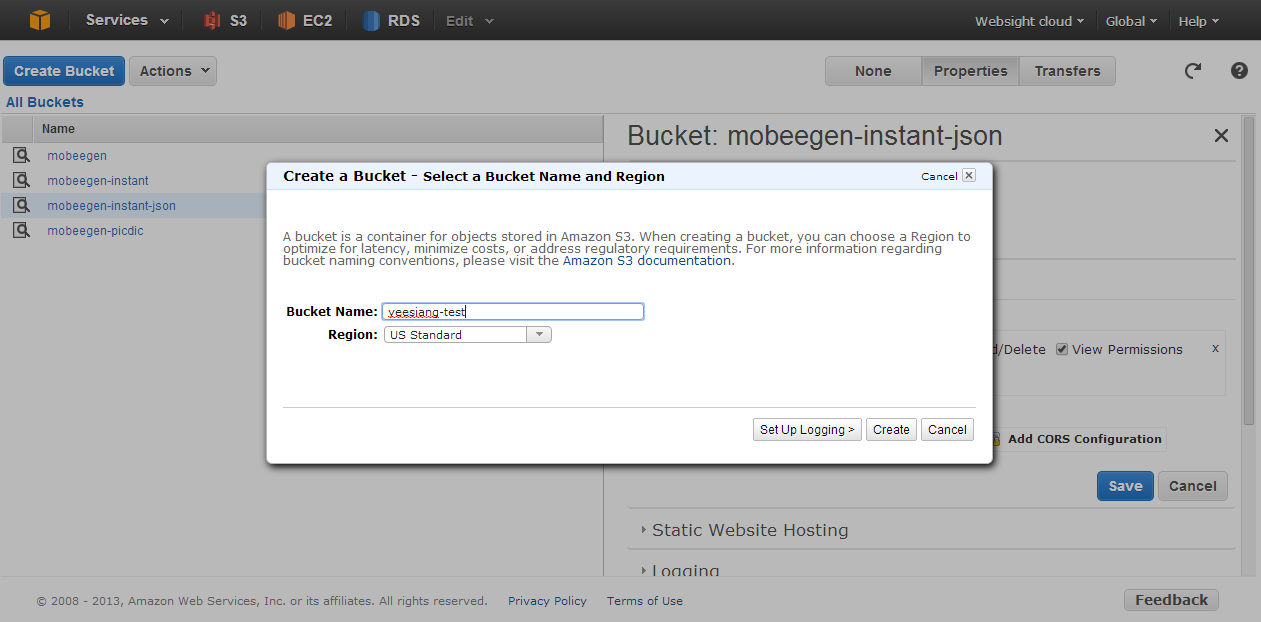 Login to your AWS web console, goto S3 section. Click “Create Bucket” button found on the top right of page.
Login to your AWS web console, goto S3 section. Click “Create Bucket” button found on the top right of page.
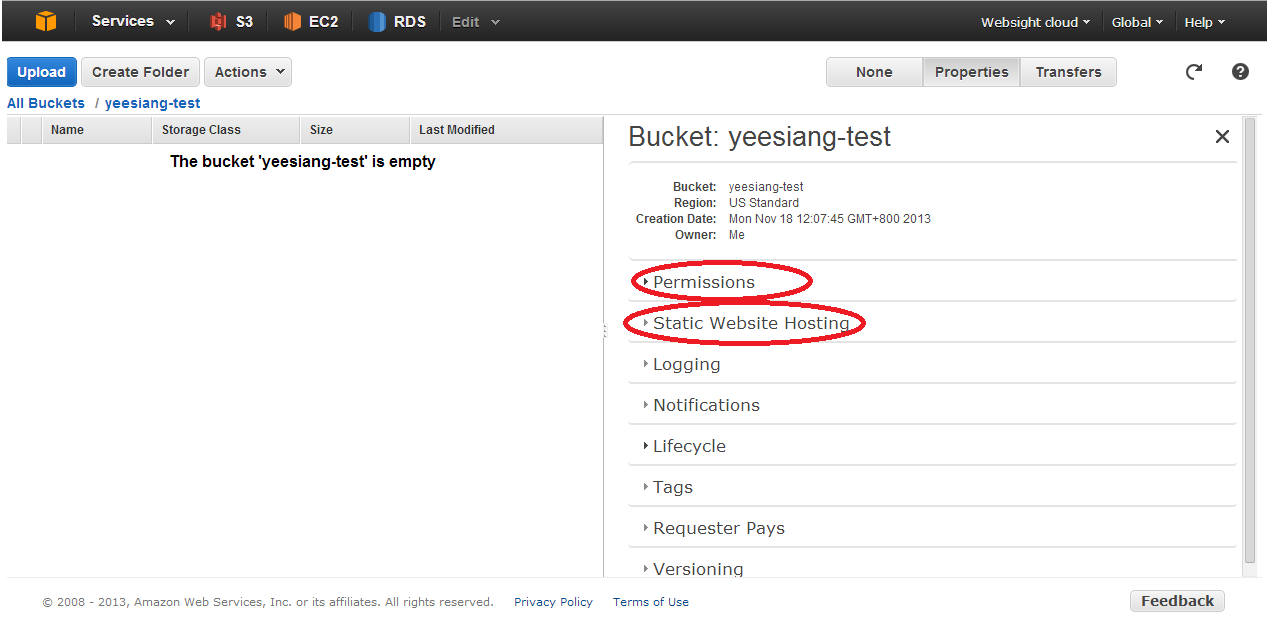 On the right is your bucket properties. We will need to make changes to Permissions and Static Web Hosting section.
On the right is your bucket properties. We will need to make changes to Permissions and Static Web Hosting section.
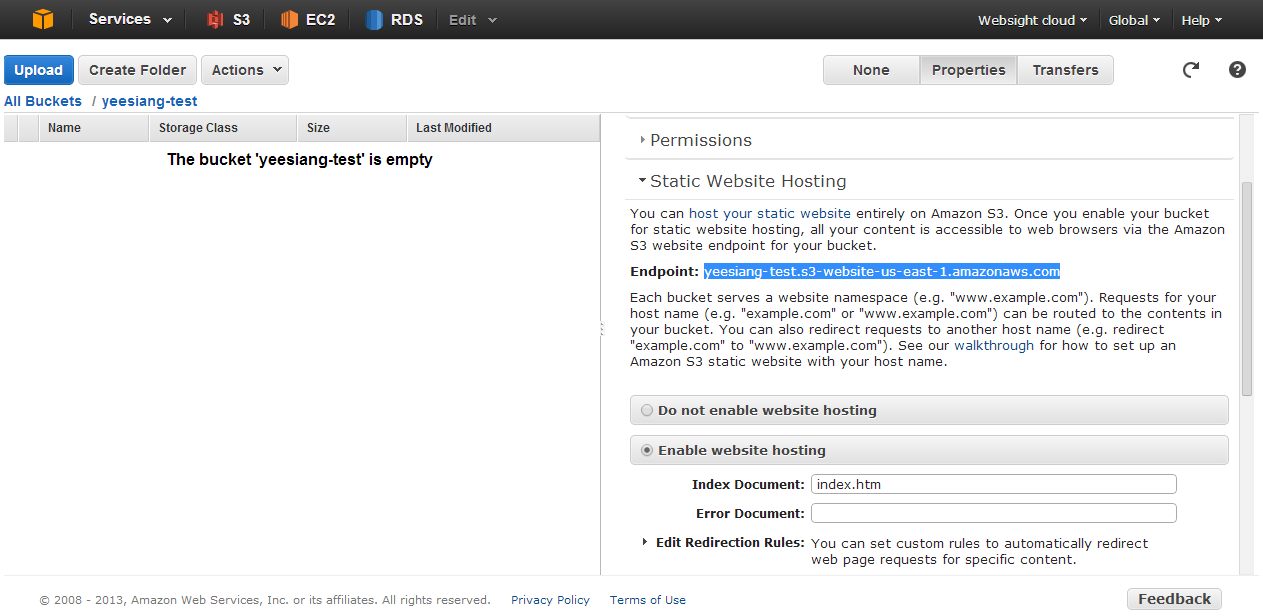 For static web hosting section, note down your end point url. Then click the Enable Website hosting radio button. Do not forget to insert your index document name too. In this case, i just use index.htm. If this file is missing, it will show a 404 File not found HTTP error page. Unlike a convention HTTP server, it wont display a list of other files found in this directory.
For static web hosting section, note down your end point url. Then click the Enable Website hosting radio button. Do not forget to insert your index document name too. In this case, i just use index.htm. If this file is missing, it will show a 404 File not found HTTP error page. Unlike a convention HTTP server, it wont display a list of other files found in this directory.
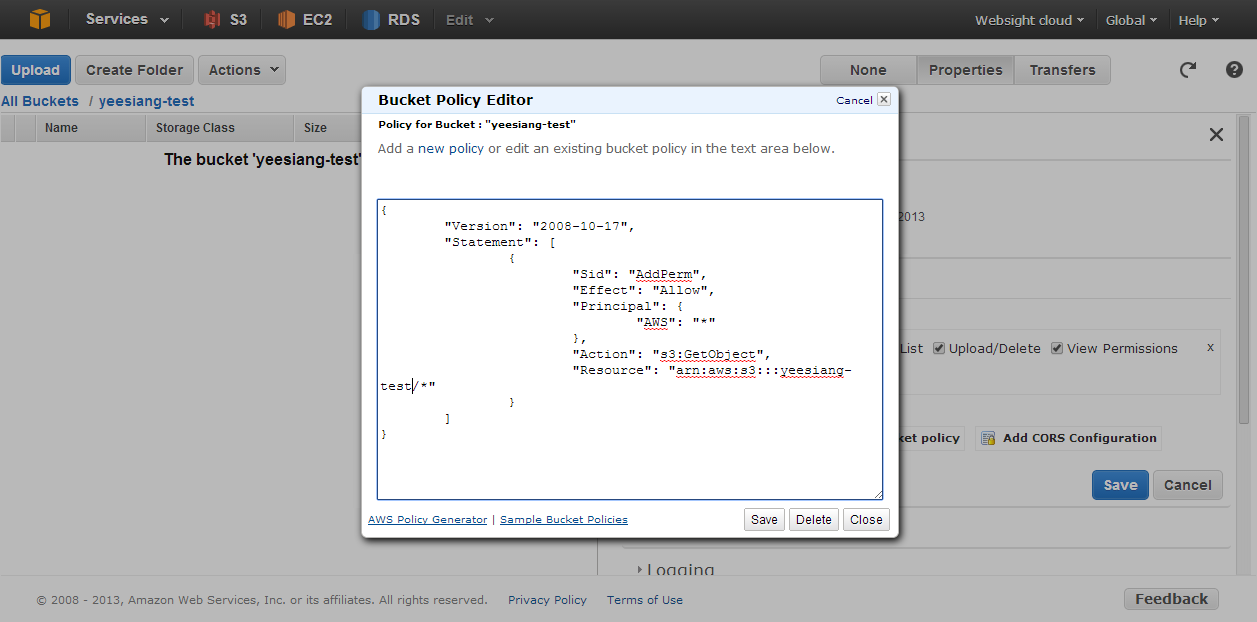 For Permission section, Click on the Edit Bucket Policy button. Then, insert the code as shown. Remember to change your resource name to match your bucket name. This move is to give right to the public to have read access on your bucket and every files/folders in it.
Ok, now you have successfully created your bucket and may test it with the endpoint url.
Download Amazon SDK for PHP
Next, we will download Amazon SDK for PHP. As amazon update their SDK frequently, the following information might be out-dated. However, the concept would still be the same.
Visit http://aws.amazon.com/sdkforphp/ for the download file link. Click ‘AWS SDK for PHP‘. Notice the file downloaded is aws.phar. PHAR is a very nice feature from PHP 5.2 and newer for easy distribution and installation.
Writing PHP code to upload file to s3
For Permission section, Click on the Edit Bucket Policy button. Then, insert the code as shown. Remember to change your resource name to match your bucket name. This move is to give right to the public to have read access on your bucket and every files/folders in it.
Ok, now you have successfully created your bucket and may test it with the endpoint url.
Download Amazon SDK for PHP
Next, we will download Amazon SDK for PHP. As amazon update their SDK frequently, the following information might be out-dated. However, the concept would still be the same.
Visit http://aws.amazon.com/sdkforphp/ for the download file link. Click ‘AWS SDK for PHP‘. Notice the file downloaded is aws.phar. PHAR is a very nice feature from PHP 5.2 and newer for easy distribution and installation.
Writing PHP code to upload file to s3
|
1 2 3 4 5 6 7 8 9 10 11 12 13 14 15 16 17 18 19 20 21 22 23 24 25 26 27 28 29 30 31 32 33 34 35 36 37 38 |
require '/vendor/aws.phar'; use Aws\S3\S3Client; use Aws\Common\Enum\Size; use Aws\Common\Exception\MultipartUploadException; use Aws\S3\Model\MultipartUpload\UploadBuilder; // replace the $CONFIG['amazonKey'] and $CONFIG['amazonSecret'] to your own $client = S3Client::factory(array( 'key' => $CONFIG['amazonKey'], 'secret' => $CONFIG['amazonSecret'], )); $bucketName = 'yeesiang-test'; $keyName = "hello.txt"; $fileContent = "Hello World" $result = $client->putObject(array ( 'Bucket' => $bucketName, 'Key' => $keyName, 'Body' => $fileContent )); $uploadSuccess = $client->waitUntilObjectExists(array ( 'Bucket' => $bucketName, 'Key' => $keyName )); if($uploadSuccess) { echo "upload success!"; } else { echo "upload failed!"; } |